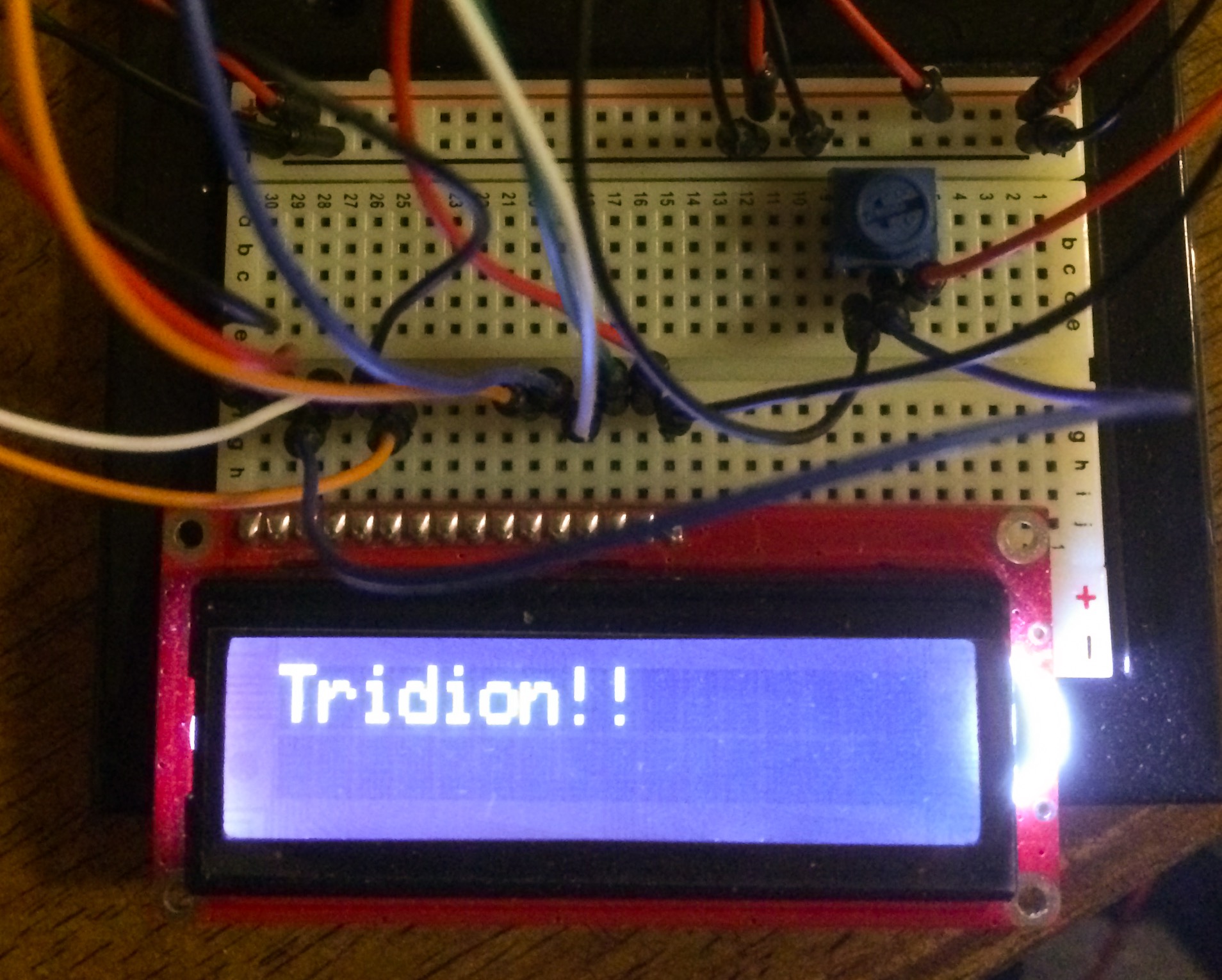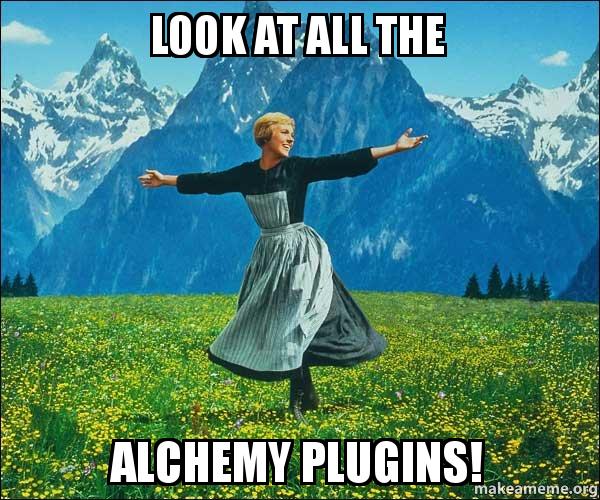If you’ve still not given Alchemy a shot, I’ve created a couple of videos to show how easy it is install (and un-install) the framework within your SDL Tridion / SDL Web Environment.
Category Archives: Extensions
Creating an Alchemy Plugin 2: Sample project overview and refactoring
In this second video, I perform a quick review of the Alchemy Starter Project (SP).  The SP provides a basic hello world project.  It’s recommended to go through the project and rename some items and add your own icons this, this is all covered.
Creating an Alchemy Plugin: Step 1 – The tools
 I’m going to be presenting a session at the Tridion Developer Summit next month that walks everyone through the creation of an Alchemy Plugin, so I thought I better get some practice!  I also thought it would be useful to record this practice into a series of mini videos, so here goes with the first video of the series.
I’m going to be presenting a session at the Tridion Developer Summit next month that walks everyone through the creation of an Alchemy Plugin, so I thought I better get some practice!  I also thought it would be useful to record this practice into a series of mini videos, so here goes with the first video of the series.
GUI Extensions – Styling items in the collapsed ribbon bar
When creating a GUI or an Alchemy Extension, you may end up with a Ribbon tool icon that appears outside of the main ribbon.  This area doesn’t automatically use the 16 x 16 icon, so here’s what you need to do to ensure you’ve covered this one off.
Getting Creative With Tridion
When most people think of SDL Tridion/Web 8 they think of a kick-ass content management system to run their website. And they’re right! But, the thing about Web 8 is that you aren’t constrained to just providing content to websites. Content is needed on any number of devices these days, from native mobile apps to video game systems to billboards to fancy appliances. Continue reading
Using Alchemy’s Built In Libraries
One of the features of Alchemy that I think will end up being the most helpful in the future is the way it lets you build a plugin and never have to worry about whether it’ll stop working with future versions of Tridion. This is because Alchemy provides helpful wrappers for the Anguilla framework used to interact with the CMS. If Tridion ever moves on from Anguilla (as has long been rumoured) Alchemy will update the wrappers to support the new technology and if your plugin is using these wrappers you shouldn’t even have to think about it. Continue reading
Custom Renderer – Index Keyword Key in SmartTarget
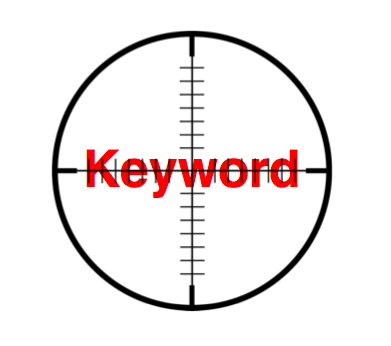 I found out how to use a new CM-side extension point today; Renderers. I had been struggling for a while with the fact that SmartTarget does not index the Keyword key – which was precisely what I wanted to set up some promotion content selection filters on. It turns out to be quite easy, and indeed gives a generic method for messing with the content that SmartTarget indexes without having to fiddle about on the Delivery side with Java or Kettle.
I found out how to use a new CM-side extension point today; Renderers. I had been struggling for a while with the fact that SmartTarget does not index the Keyword key – which was precisely what I wanted to set up some promotion content selection filters on. It turns out to be quite easy, and indeed gives a generic method for messing with the content that SmartTarget indexes without having to fiddle about on the Delivery side with Java or Kettle.
Intro to the Event System
 An event, in any computer system, is an interruption in the current process. The computer is busy doing what it should be doing, and then something happens to stop it and send it in a different direction. In old systems this was limited to the user clicking a keyboard key or a mouse button. Now, with much more complex systems, it can include state changes, network events, new data, and nearly everything else. Continue reading
An event, in any computer system, is an interruption in the current process. The computer is busy doing what it should be doing, and then something happens to stop it and send it in a different direction. In old systems this was limited to the user clicking a keyboard key or a mouse button. Now, with much more complex systems, it can include state changes, network events, new data, and nearly everything else. Continue reading
Alchemy Plugin Configuration
As a general rule, installing an Alchemy plugin is a simple one click process, outlined at the Alchemy Webstore. This opens up Tridion to all kinds of configuration by people who would have found the DLLs, XMLs and config files ordinarily associated with Tridion customization off-putting.
But wait! What if you really like configuration and don’t feel like you’ve accomplished anything until you’ve had to update an XML or two? Well, it turns out that Alchemy will still meet your needs, weirdo. You see, some plugins still require configuration, even if it is quite simple. Take DXA Page Preview or Where Used Plus for example. Both plugins include references to settings in their a4t.xml file. This file will always contain a plugin’s configuration settings and will always be found at
%TRIDION_HOME%\web\Alchemy\Plugins\%PLUGIN_NAME%\a4t.xml
So, if you ever find a reference to a plugin’s settings and want to know just what you can configure for a given plugin, check out it’s a4t.xml. Most often it won’t have anything you need to think about, but sometimes you’ll find some important settings there. If you’re developing a plugin and want to know more about using the a4t.xml file, check out the Alchemy documentation for details.
Introducing My First Alchemy Plugin, WhereUsedPlus
Recently at Content Bloom we’ve been competing with each other to see who can build the best Alchemy Plugin in their spare time. Harald Hoffelinck entered first with his exciting Google Analytics plugin. Then Rob Morrow came with the Theme Manager, which you’ll definitely want if you spend all day staring at Tridion and need a change of view (or for lots of other reasons). Next, Mark Williams released the DXA Preview plugin, combining two of the hottest Tridion technologies right now in DXA and Alchemy. Best of all, even more exciting plugins are on the way from this little contest, so keep your eye on the Alchemy Webstore and here on Tridion Developer to see what comes next. Continue reading